 |
| Don't wait to cross over to the new timelines. Check out mine here. |
Don't wait for the new Facebook timeline to happen to you. Instead, proactively take it on now. It'll make the whole process of interface change less traumatic--and this is coming from someone who has written a blog post on the effects of interface changes on users.
Personally, my first impression upon seeing the new timeline design was, "Ugh! Looks cluttered and MySpace-y. Total, absolute yuck!" However, after hearing from other first adopters about how cool it was, I decided to give it a try over the weekend--and I actually think I might like it better than the past few Facebook "upgrades."
How to Get Started
To get the whole process moving, follow these simple steps:
- Log in to Facebook.
- Type the word "timeline" in the search box in the top center of your home page.
- Select "Introducing Timeline," which should pop up as you complete step 2.
Don't worry! The timeline won't go "live" until you click the Publish button.
Quick Tips for Managing Your Timeline
I admit that I'm still figuring things out and playing around with my own timeline, but here are some tips I've already picked up from trial and error.
- Pick an interesting cover image. This image will kind of act as the header image for your new timeline profile page. It's a horizontal image, and it's much larger than your profile pic. Most folks have been choosing landscapes and/or other non-people images, and I think that's a pretty good rule of thumb for getting started. However, don't be afraid to try something else--just realize this cover image is pretty important for setting the tone on your whole timeline/profile page.
- Shuffle your apps to match your preferences. For instance, there are little boxes for your Friends and Photos next to other information about you. But I swapped out the default Map that was displaying with Notes. And you can be sure I'll be playing around with it more to see if something else is even more appropriate.
- Check out all your posts. For some people (like myself), this sounds like an almost impossible task. But it's possible. Maybe just try to tackle one month's worth of posts per day. It might take a month or three, but you'll eventually get through everything. While you're checking things out...
- Hide inappropriate or boring posts from your timeline. In fact, since photos are so easy to find, I've been hiding posts about downloading images. To do this, hover over the right side of any post, click the "Edit or Remove" button, and click "Hide From Timeline." On the other hand, you can also...
- Highlight super important posts. To do this, hover over the right side of the super important post and click the "Feature" button, which looks like a star. I've done this for the month of December on my timeline for some of the more popular NOT BOB posts.
- View As a random Facebook user. It helps to know how others will view your timeline to make decisions about how to edit it. To do view as a random Facebook user, click the dropdown just below your cover image on the right side and select "View as..."
*****
Connect with me on Twitter, Facebook, and LinkedIn. Plus, sign up for free e-mail updates from this blog in the top right-hand corner of the page.
*****
Check out previous Not Bob advice for writers:
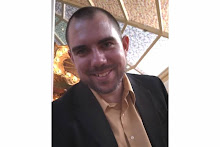
38 comments:
Yay! Embracing change on our OWN timeline is better than having things imposed on us. That's why I've had the timeline for several weeks now! :)
~ Paula
Thank you, Paula, for being one of those early adopters to get me using the timeline with an open mind!
This is very informative Robert. Thanks for the information. I have seen a few of the timelines and thought it would just happen eventually. It's better to be proactive.
Thanks, Robert. Your post was incredibly helpful in figuring out the crazy layout.
January
Thank you for commenting, January and Michael!
An extra nice tip for writers is to make their Covers a nice horizontal shot of their book(s). Erika Dreifus pulls this off successfully on her timeline!
As always, thanks for the tips! I am going to try to tackle this before the week's up. Enjoy your day, Robert!
That's a good idea, Andrea! I think the clock is running on the timelines and that they'll be imposed on users before the end of the year.
Robert,
I have incorporated timeline into my FB profile (personal side), but it doesn't seem available for FB pages (professional side) -- is that oyur impression as well?
That is my impression too, though I'm sure the pages will follow the profiles' lead.
Have you seen what it looks like on a mobile device?
Great advice, Robert. I just started playing around with mine this morning. It's a little daunting at first, but I'll take your words of wisdom into account as I proceed.
Jessie, I've viewed it on my Droid Incredible, and it looks pretty good. Instead of the double column, it's a single column of posts--still includes the cover image.
I agree with the "daunting at first" sentiment, David, but it does get easier after a little bit.
Nice post! But there is no button to share it on Facebook, where others need to see it! Thanks for the info.
Your blog is stuffed with good, practical information. I look forward to following you.
Judi, to tell you the truth, I'm soooooo behind on figuring out how to do the buttons. If anyone can explain that process, please contact me, and I'll feature you for a guest post on MNINB--so we can share with everyone else too.
And thanks, Mary Ann!
Thanks for pushing me off the fence! I've been staring at the Timeline update for awhile, but haven't been able to make the leap.
It's the header image that hooked me. It certainly does let you set the tone - it feels much more like my own page now.
Hi Robert ~ Thought timeline was a choice we had until I read your post. Changing over before it "happens to you" makes so much sense. Thanks for cluing us in.
Thanks for the info!
Thanks for the Facebook timeline tips. I've basically been "hiding my head in the sand" on yet another time-consuming change - always problematic for the busy Sandwich Generation. You've given me an extra boost of courage AND I have some free time today, so I'm going to take your list and go give it a try. Thank you! :)
Great post! I've had Timeline for about a week now and didn't realize you could do half the things you mentioned here. Thanks for sharing!!
Ugh. Where I come from we have a saying: if it ain't broke, don't fix it. Facebook would be better served to deal with its privacy policies rather than imposing all these alleged "improvements" on its users. I only use Facebook to communicate with my real friends (read: people I actually know)who happen to be geographically far away. If and when a better platform comes along that allows me to do this, I am gone, baby, gone, from Facebook. That is all.
I have two personal Facebook pages (when one page got to 5,000 friends which is the limit for a personal page, I added a second one which now has over 1,200 people and growing) as well as being admin of several very large (one has 200,000 members) Facebook pages and when I first saw the new Timeline on my two personal pages, I thought it looked like some crazy tabloid had married a reality show and blew up all over my pages!
I am still discovering the various ways to tweak the timeline and appreciate this article very much, Robert. I find that I like some of the things about the new Timeline very much, starting with how photos can be made so large. Since we create our own content on our pages, this is like a blank canvas we can paint on.
Hi Robert
Thank you for such a useful post. I had no idea that FB will eventually switch everyone to their timeline feature.
The timeline does look cluttered, but I do love how it acts as a "timeline" where I can mark and re-read important events. I like chronicling my life:)
Robert, I just tweeted this and posted it on my Facebook pages.
This is something else you may want to look at! Via my great gal pal Potencia:
Virus going around right now that spreads through tags saying, "You can remove the new facebook Timeline profile". Turn on tag review in 'Privacy Settings' if you have not already done so it doesn't hit on your wall.
How to do:
*Click the down arrow in the upper right blue bar next to 'Home'
*Click on 'Privacy Settings' When page opens, scroll down to 'How Tags Work' and click on 'Edit Settings'.
*Box will open which has your options regarding your preferences if you want to review tags BEFORE a tag being posted on your wall. I personally opted mine 'On' so I can make sure I don't spread unwanted junk should one of my family/friends get hacked.
Have a Merry Christmas!
Thanks to your post here, I just set my Timeline. Better to get it out of the way. Still not sure how I like it, yet. Can't find my latest post. Thanks for this information, Bob.
Thanks for the info Robert. Facebook changes yet again. Just when I've gotten used to the other way. I've check yours out and it looks more like a website. It could work.
Nick
www.examiner.com/scifi-in-portland/nick-lang
I got it today--so far I like it-- it makes me look and feel more organized
LauraBelle, thanks for sharing that tip!
Glad this post is helping some get into the timeline. As I mentioned in the post, I originally had reservations too--but change is change is change. You can either fight it or use it.
Thanks for the article. I like your suggestions.
Thanks for this information! I've gotten mine into shape this morning.
I was skeptic, but I think you have convinced me to at least give it a shot. Maybe I'll love it. Thanks for the info!
You mention shuffling your apps to match your preferences. How exactly do you do that - can't figure it out. Thanks for any tips you can give!
Karenlee
Thank you for sharing these predictions Robert.
Does these will apply to all FB features (pages, groups etc..)?
-Yasir
Where's the "LIKE" button?
Done! John R. Woodward is my Facebook name.
Needs some work, though. Like a pic, which I don't have.
I fought timeline until it was inevitable...getting used to it but I hope they make another change which I might like better.....sigh...
Thanks for reminding me of some minor changes I needed to make on my Facebook.
Post a Comment