(Well, this is a re-post that I was messing with in an effort to illustrate on a PowerPoint presentation how to go from a bad design to a better design. However, I can't delete a post with a cute, little girl on it. So here's oldie but a goodie...)
Design is an important element to any blog's success. But how can you improve your blog's design if you're not a designer?
I'm just an editor with an English Lit degree and no formal training in design. However, I've worked in media for more than a decade now and can share some very fundamental and easy tricks to improve the design of your blog.
7 Quick Blog Design Tips for Non-Designers
*****
Connect with me on Twitter, Facebook, and LinkedIn.
Tweet
*****
Check out some great advice from this blog:
Design is an important element to any blog's success. But how can you improve your blog's design if you're not a designer?
 |
| Time to get serious about blog design. |
I'm just an editor with an English Lit degree and no formal training in design. However, I've worked in media for more than a decade now and can share some very fundamental and easy tricks to improve the design of your blog.
7 Quick Blog Design Tips for Non-Designers
- Use lists. Whether they're numbered or bullet points, use lists when possible. Lists break up the text and make it easy for readers to follow what you're blogging.
- Bold main points in lists. Again, this helps break up the text while also highlighting the important points of your post.
- Use headings. If your posts are longer than 300 words and you don't use lists, then please break up the text with a heading.
- Use a readable font. Avoid using fonts that are too large or too small. Avoid using cursive or weird fonts. Times New Roman or Arial works, but if you want to get "creative," use something similar to those.
- Left align. English-speaking readers are trained to read left to right. If you want to make your blog easier to read, avoid centering or right aligning your text (unless you're purposefully calling out the text).
- Use small paragraphs. A good rule of thumb is to try and avoid paragraphs that drone on longer than five sentences. I usually try to keep paragraphs to around three sentences myself.
- Add relevant images.
If you've read my blog for any period of time, you've probably noticed that I shy away from using too many images. My reason is that I only like to use them if they're relevant. Images are very powerful on blogs, so please use them--just make sure they're relevant to your blog post. (NOTE: With the recent rise of sites like Google+ and Tumblr and subsequent changes to Facebook, including images in blog posts helps with visibility in feeds.)
*****
Connect with me on Twitter, Facebook, and LinkedIn.
Tweet
*****
Check out some great advice from this blog:
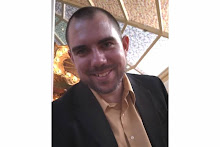
6 comments:
You have quite the sense of humor.
Yeah, I should say to please ignore this post, because I'm using it as an example for a tutorial on blog design. In the meantime, enjoy watching me make a mess of my front and center post on this blog. :)
Was this post, or something like it, also in the 2012 Writers Market Deluxe Edition? ;) I thought it sounded familiar...
Yes, it's in the 2012 WMDE, but that version doesn't include a cute baby picture.
Your postings make my day. You not only give good advice but you have a light hearted approach. I am old in years but young in imagination and have just published my first book through Abbott Press. I am amazed at how much information you share and appreciate all the help. I am also a novice on the computer so have trouble using its potential. I know I must innitiate a blog but it baffles me.
Dear "Not Bob"
Some good ideas. I teach first year and advanced college writing at a local University; for format, we use the MLA rules. It works very well with the tips you have given for design. I tell my students, "Don't get fancy. Just make it easy to read. Just like good fiction writing has few "flowery" big words, design can get cluttered, too."
Post a Comment