Here are some tips for writers who are either new to Facebook or who aren't sure if they're using it the correct way:
- Complete your profile. You don't have to include EVERYTHING, but I'd suggest at least covering these bases: Current City, Birthday (you don't have to include the year), Bio, Education and Work, Contact Information.
- Make everything public. As a writer, you should be using sites like Facebook and Twitter to connect with other writers, editors, agents, and your audience. So make it easy for them to find you and learn more about you by making everything available to the public. That said...
- Think about your audience, friends, family, boss, former teachers, etc., in everything you do on Facebook. Like it or not, you have to understand that if you are completely public on Facebook (and you should be if you want to connect with your audience) that you need to think about what you do on Facebook before you do it. Because Facebook ain't like Vegas: What happens on Facebook could easily go viral. But don't get paranoid; just use common sense.
- Include a profile pic of yourself. Don't use a picture of a cute animal, house pet, your children, an animated character, a famous celebrity, a model, etc. Just a nice pic of yourself. Even though it's virtual, you want your profile to be as human as possible so that you can connect with others.
- Update your status regularly. You shouldn't update your status every hour, but once a day is a good pace. This just lets others on Facebook know that you are actively using the site.
- Communicate with friends on Facebook. Don't stalk your friends; communicate with them. If you like a friend's status update, comment on it--or at the very least, click the Like button (to acknowledge that you liked their update). Speaking of friends...
- Be selective about friends you add. Don't blindly accept every friend request, because some may be bogus, and others may be from serial frienders (people who are trying to hit their friend limits). You want quality friends who share your interests or who you know from the "real world."
- Be selective about adding apps. I'm not a huge fan of apps, because they are a distraction and time killer on Facebook. But there are some that could be useful. However, don't waste a month of your life playing Farmville or Mafia Wars; you'd be better off completing a crossword or sudoku puzzle.
- Join relevant groups. For writers, there are an abundance of groups you could join, from professional organizations to those based around magazines, publishers and literary events. These are great places to connect with other writers. On that same note...
- Follow relevant fan pages. There are many who once had groups that migrated over to using fan pages, so there are fan pages for writing organizations, magazines, publishers, literary events, and more. (Click here to check out my personal fan page.)
If you've found other great ways to use Facebook, I'd love it if you'd share them below in the Comments. Also, I'd be glad to try and hunt down answers to any Facebook questions you might have.
*****
Follow me on Twitter @robertleebrewer
*****
For more on Facebook, check out these resources:
- Facebook Marketing: An Hour a Day
, by Chris Treadway and Mari Smith
- Facebook Marketing for Dummies
, by Paul Dunay and Richard Krueger
- The Complete Idiot's Guide to Facebook
, by Joe Kraynak and Mikal E. Belicove
- The Facebook Effect: The Inside Story of the Company That Is Connecting the World
, by David Kirkpatrick
Some other posts that might be of interest include:
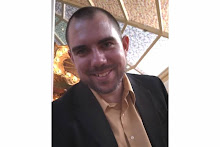
37 comments:
Thanks for these great tips, Robert.
Thanks! I didn't know about the notes function. That is a big help as are your other tips, Robert. :)
For blogging I use Wordpress, which has a very simple Facebook, Twitter, and other social media feed. It includes an on/off switch if you blog something that Aunt Helen might be offended by. You just have to remember to use it. as I just didn't.
Excellent advice. And just to let you (and readers) know: Facebook now outranks Google as the No. 1 site, with most visits/time spent! So your tips are all the more valuable.
Thanks for including my book as a resource. Appreciate it. Mikal
If one uses a pen name for their FB, is it advisable to make that clear in their profile, or not? Thanks for all your advice!
One issue with notes is that it has a limit. I think it is 140 or something so instead I just post my blog links :)
Hey, Jessie. I do the blog links too, but I think the 140-word limit is just for the preview pane on Notes. If you click the headline, I believe it shows the entire post. At least, that's what I'm seeing on mine.
Mikal, sure thing. I hope more people use it.
Thanks for the update on Facebook overtaking Google, Jane! Google may have all the information, but Facebook has all the people.
Thanks, Briarcat, I've been noticing that Wordpress has better feeding capabilities than Blogger--or maybe their feed capabilities are just better publicized?!? IDK.
I'm glad to help, Lisa and Marie!
PoetColette, the pen name issue is probably a blog post in and of itself, but I'd suggest going "all in" on whichever persona you are. It doesn't make sense to have a pen name and let the world know it's a pen name. Choose one identity and roll with it.
Robert actually what I mean once you have over 100 notes start seeing if the direct pull still works. I forget the exact number but at some point fb wouldn't pull anymore until I deleted older notes!
Ah, I see, Jessie. And yeah, it sounds like a Facebook type of design. So I guess the lesson here is to take advantage of the Notes (or other app functionality) if able, but link to posts from your profile if unable (or in addition even).
Great post! I use Networked Blogs to feed my blog posts to my FB Fan Page. It provides a link and the first few lines of the blog post.
http://facebook.com/delaneydiamond
Great tips, Robert! Especially about the notes. Will have to check that out.
Great article - but I can't find the notes section. Either I need more coffee or Facebook removed it? Help please. I also use Wordpress but am a newbie - how to I make my blogs go to twitter and FB??
Oh crap, where is that coffee!
Dale
Thanks for some very useful tips. enjoyed the post. I have made my blog a 'networked blog', but I've not been posting consistently, I didn't know we could feed to notes, that would give me a double dip.
Thanks again.
I never realized Facebook could be such a good marketing tool (I have been social network-averse. :)) I guess the first thing I should do is change my pic profile, haha.
Thank you, Robert.
Lorena
PS. Love the name of your blog.
Robert, I'm glad to have stumbled on your blog and will be adding you to my bookmarks. Thanks for the great advice.
Great tips. Starting to use them right now.
I have found at least if you create also a facebook fan page I don't think they have such the limit as regular facebook profiles do on notes so just a thought to any fellow writers because I do that currently and I haven't had any issues on amount of notes.
Awesome post Robert! Thank you!
I would actually encourage people to create a facebook page rather than using their personal profile - see example!
http://www.facebook.com/meghanjoyward
I'm a little late in getting back to you, Dale, but I can find the Notes on my profile page. However, Facebook is implementing that new train wreck of a design for many profiles, which might also hide the location of Notes.
Thanks for the tip, Mandy and Meghan! I actually have both a personal profile and fan page, but I don't advise everyone create both unless they have a pretty decent-sized following. For instance, I didn't start my fan page until I discovered there's a 5,000-friend limit on Facebook.
Love this! I really needed to see this post today. I definitely haven't been using Facebook wisely. Time to get off the farm and back to writing...
Get at it! :)
Hi, I don't know if you know about this app on Facebook, but it's what I use to add my blog to my FB. It's called NetworkedBlogs. All you have to do is register your blog, it can be from any of the sites, and then every time you post a new piece, go to that app. It will pull your new post and list it on your updates. It's very useful. You can even link it to your Twitter so that once you post, and update it, it posts with both accounts at once. Check it out!
I would suggest staying out of politics. It seems like half the status updates on Facebook are attacking one side or the other of the political debate. Whatever you say satisfies one group and angers the other. Not good.
The number one problem with FB is that they keep changing things. My notes page was deleted by FB long ago. I never went back to it, because I do not trust FB with anything! FB is always deciding what is "ok" to put under notes. If I start posting recipes there, that will be axed because its not "professional". If I start posting gaming notes, that will be axed, like mine was, because "professional don't hire gamers and we want you to use us only to land your next millionaire job."
Personally, I think its safer to just post a link on your FB feed to your blog.
I was going to post with Google+ needs to do to beat FB, but I think I'd rather tell Google+ directly. I don't want to give FB any more ideas for them to mess up. I use FB, but I hate them!
Amazing! One of my goals in yesterday's challenge was to optimize my Facebook activity.
How do you find groups you'd be interested in?
Robert, I was very interested in the import feature you mentioned. However, Facebook has shot us in the foot again.From the Notes help page:
"Why can I no longer import blog posts from my website to my Page's notes?
We want you to connect with your fans in the most effective ways possible. That's why as of September 30th you'll no longer be able to automatically import posts from your website to your Page notes. The best way to get people to interact with your content is to give them insight into the links you share on your Wall by adding personal comments and responding to feedback from fans.
We're focused on creating even better tools for Pages. Look for announcements soon."
Well, today's challenge helped me overcome my aversion to the Facebook timeline. Grazie molto.
Now, however, I can't figure out how to import my blog to FB. http://www.architecturetravelwriter.com/
The challenge also put me in contact with a writer I haven't encountered before + apprised me of an app, GoodReads, that I hadn't known had a Facebook component. This last tip will help to consolidate some efforts I'm making in the social media arena.
Saludos,
Nichole L. Reber
You can also add your Facebook blog feeds to other author sites such as Red Room and She Writes. One blog post can go to many sites (for those of us essentially too lazy to create a million different posts). Also, don't forget to Twitter your posts and pictures. Photographs can also be important to your writing projects. www.cherylmerrill.com
Thanks for the tips Robert. My profile has been up for a while, but I couldn't figure out your bonus tip:
Bonus tip: If you have a blog, you can feed your Facebook profile automatically by using the Notes function. All you have to do is go to Notes, click the "Edit import settings" link, and enter your blog url in the correct field. (Note: I had to enter my full url, including the forward slash at the end, before the Notes function accepted my url.)
I didn't see a button for Edit import settings. Please help. Thanks.
I have a FB page but find most postings about as impt as "I've brushed my teeth."
Your #3 will encourage me to use it more often...
I've created an FB fanpage at Michelle Reynoso-Author and I'm using that as my writing page. All other FB activity I keep separate as personal interation.
I have a FB page though I'm guilty of being an infrequent user. That I'll change as part of this challenge
I have a Facebook acct and will work on the 10 tips you provide, Robert.
Thanks for these tips. They are very helpful for a "beginner" of this social media stuff and encouraging enough to get me out there and doing the social media thing.
Thank you for the tips! Another assignment done.
Post a Comment