It's easy (and free) enough to create a Twitter account, but how can writers take advantage of this social networking tool? What can they logically expect to gain from using it? What is a hashtag anyway? Well, hopefully, this cheat sheet will help.
First, let's look at some basic terminology:
- Tweet = Any message sent out to everyone on Twitter. Unless you direct message (DM) someone, everything on Twitter is a Tweet and viewable by anyone.
- RT = Retweet. Twitter created a RT-ing tool that makes for easy retweets, but the standard convention is to put an RT and cite the source before reposting something funny or useful that someone else has shared. For example, if I tweeted "Nouns are verbs waiting to happen," you could RT me this way: RT @robertleebrewer Nouns are verbs waiting to happen.
- DM = Direct message. These are private and only between people who DM each other.
- # = Hashtag. These are used in front a word (or set of letters) to allow people to easily communicate on a specific topic. For instance, I tweet poetry with other poets on Twitter by using the hashtag #poettalk. Poets can click on the "poettalk" after the hashtag (no space) or they can search on the term "poettalk" in Twitter (right-hand toolbar).
- ff = Follow Friday. This is a nice way to show support for other tweeters on Twitter. On Friday.
- Use your real name if possible. Make it easy for people you know or meet to find you on Twitter.
- Add a profile picture. Preferably this will be a picture of you. People connect better with other people, not cartoons, book covers, logos, etc.
- Link to a website. Hopefully, you have a blog or website you can link to in your profile. If you don't have a website or blog, make one. Now. And then, link to it from your Twitter profile.
- Write your bio. Make this memorable in some way. You don't have to be funny or cute, but more power to you if you can do this and still make it relevant to who you are.
- Tweet regularly. It doesn't matter if you have only 2 followers (and one is your mom); you still need to tweet daily (or nearly daily) for Twitter to be effective. And remember: If you don't have anything original to add, you can always RT something funny or useful from someone else.
- Tweet relevant information. Don't be the person who tweets like this: "I am making a salad;" "I am eating a salad;" "That salad was good;" "I wonder what I'm going to eat next;" etc. These tweets are not interesting or relevant. However, if your salad eating experience rocked your world in a unique way, feel free to share: "Just ate the best salad ever. Who knew hot sauce and lettuce could co-exist?"
- Link and don't link. It's good to link to other places and share things you're doing or that you've found elsewhere. At the same time, if all you do is link, people may think you're just trying to sell them stuff all the time.
- Have a personality. Be yourself. You don't have to be overly cute, funny, smart, etc. Just be yourself and remember that Twitter is all about connecting people. So be a person.
- Follow those worth following. Just because you're being followed you don't have to return the follow. For instance, if some local restaurant starts following me, I'm not going to follow them back, because they aren't relevant to me or to my audience.
- Communicate with others. I once heard someone refer to Twitter as one big cocktail party, and it's true. Twitter is all about communication. If people talk to you or RT you, make sure you talk back and/or thank them. (Here's a secret: People like to feel involved and acknowledged. I like it; you like it; and so does everyone else.)
- TwitterGrader.com - This site allows you to enter your profile at any given time and find out how you're doing (according to them) in using Twitter effectively. Of course, the grade you receive is bound to not be perfect, but it is a good measuring stick.
- wthashtag.com - This site allows you to search for hashtags, run reports on them, get transcripts between specific time periods, and more.
- Hootsuite - This is one of many tools that give the ability to Tweet and track your account without even going to Twitter. Many (maybe even most) people use these.
- bit.ly - This is one of many URL shortening services out there, which is very helpful when tweeting URL links, since they can easily eat into your 140-character limit on Twitter. This particular one makes it easy for you to track clicks, though I'm sure that's fairly standard.
Tweet
*****
For extra credit, check out these Twitter resources:
- Twitter Power 2.0: How to Dominate Your Market One Tweet at a Time
, by Joel Comm
- The Twitter Book
, by Tim O'Reilly and Sarah Milstein
- Twitter for Dummies
, by Laura Fitton, Michael Gruen and Leslie Poston
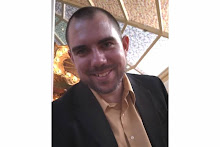
25 comments:
Thank you, Robert. This is just what I needed!
I'm glad it's helpful, Karen!
This is great! Thank you! Any noteable tweeters writers and word-lovers should follow?
Good information on using Twitter to full benefit. Thanks for the Twitter advice. I am planning on writing poetry on Twitter once I become more skillful at Twitter.
Andrea, I'll need to check into posting a list of top Tweeting writers. Stay tuned.
Good stuff, Denise!
This is great information. Thanks very much.
By the way, I just started following you on Twitter.
Regards,
Lee Gimenez
www.leegimenez.com
Nobody explained those things before! Not to me, anyway. Thanks! Just started following you here.
Peg Lewis
http://johnslewis.com soon
http://johnslewisonspace.blogspot.com now
Great information! I've been asked to do a Twitter demonstration at our SCBWI meeting in February, so I'll include this as a concise "getting started" guide.
Great information! I am keeping this by my desk - Thanks!
its all new to me, but I'am game to try it. I have a blog (larrybrown.blogspot.com) but see the need to become a tweeter.
That's great, Lynne!
And I'm glad everyone else is finding it helpful too!
I've got some Twitter tips for authors on my blog as well: http://www.ninetydegreesmedia.com/?p=117
Nice to know you Bob. My concern:Puncuation, whereas correct usage of quotation marks at end of quotes, unless sentence ends with direct question in which quotation marks are inside question marks. Just about every book and short story I've read, has always the quote marks for the end of sentences. Does that mean that editors and publishers are not concerned? Thanks, Bob
Sincerly yours, William J. White
I need as much help as I can get to use Twitter to it's fullest benefits. Point one is for me to be regular, like you say. Thanks, Dianne G. Sagan
Dianne, yes; consistency is very, very important in using any of the social media. Even if you just check in for a few minutes each day (like in the morning or right before bed).
William-I believe editors are concerned with punctuation. Did I mess up somewhere above in my post? Or are you just asking in general? Either way, thanks for the kind words.
I've been tweeting my blogs for a while and just figured out how to interact. I was stunned at the #mentions list! All those tweeple I'd been ignoring!
What a great post! I especially love that I now know what hashtags are, haha! I'm still in the learning stages of using Twitter, and this post was especially helpful.
Twitter as a cocktail party...what a beautiful, useful image!
I know this is an old post, but as a new Tweeter and Blogger, I found this helpful!
Done. Thanks for the instructions and help.
Robert, Not sure if it's a temporary glitch, but the link for TwitterGrader doesn't work.
Thanks for this article. As with all your advice, it is clear and effective!
How do you decide when to post a brief comment, update, link on Twitter or on FB? Is it "done" to post the same thing on both?
(Also, what do the different ID choices at the bottom of this page mean?)
I know I'm late on the Twitter bandwagon, but these references are helpful for starting out; hopefully I won't forget them. Thanks!
I find many of your suggestions exactly what I need. However, sometimes my lack of technological know how keeps me from doing them. I even bought a book for dummies to maximize my use of Wordpress where I blog. However, experimenting seems to work better that the book's instructions. The only risk is that sometimes what gets published is not exactly what I had planned. Thankfully, there is the editing choice. I spent a half hour today trying to figure out why my blog posts were not automatically getting tweeted, but still have not figured that out.
Thank you!
Post a Comment