But it's happened twice to me now, and both times I used this same solution. Hopefully, these steps will help anyone else who runs into a similar problem.
How to Get Home From the Stalled Camera
- Click the Home Icon on your phone.
How to Fix Your Stalled Camera on Android
- Click to Restart your phone. Unlike just selecting Power Off, the Restart close all apps before restarting the phone--and that appears to be the secret to getting the camera working again.
*****
Connect with me on Twitter, Facebook, and LinkedIn. Sign up for free e-mail updates from this blog in the top right-hand corner of the page.
Tweet
*****
Check out previous Not Bob posts:
- The 8 Jobs of Modern Writers.
- Don't Wait for X to Do Y: Platform-Building Traps for Writers to Avoid.
- 11 Tips for Writers to Find Success.
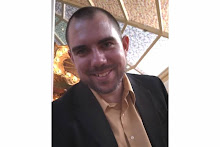
6 comments:
THANK YOU!!!!!!!!!!! I was worried I would have to get a new phone because I use the camera so much but this totally worked. Don't know why this info isn't more widespread since this is such a common prob with droids.
Yeah, that's the main reason I created this post--because I couldn't find any information on it anywhere. I had that same sense of hopelessness and thinking I'd have to get a new phone. I'm glad this post helped!
How do I restart my phone?
Every time I've had to use the re-start function, it's re-started on its own.
I have the same problem but this didnt work dor me.
well by gum. That worked. Thanks!
Post a Comment