Time will tell how much staying power Google+ has, but for the moment, Facebook is still the most used social network and established blogs are still something that directs to and from various social networks. In the meantime, I've been banging around on the site and searching for tips on how to best use Google+.
Here's what I've found so far (and feel encouraged to throw in other tips in the comments below):
- Complete your profile. As with all social networks, please complete as much of your profile as possible. This makes it easy for others to understand who you are and if you're of interest to them.
- Build your connections wisely. Don't just start circling people haphazardly. Search for useful connections you know from the real world and other social networks. Invite friends and family to join you.
- Circle people with a purpose. Google doesn't do "friending" or "following," but "circling." Here's my best advice on cirlces: Think about how you want to take information "in" and push information "out" when creating circles and placing users in circles. For instance, some of my circles include "Poets," "Publishers," "Publications," and "Media Gurus."
- The +1 button = Like. If you like something someone has to say, you can "plus one" them.
- Share the good stuff. As with Facebook, you can share the information that you really like, and you can share that information with the specific circles or everyone.
- Mute specific posts. If you want to block a post, but not a specific person completely, you can do that. Each post has a little options menu on the right-hand side of the post that allows you to mute the specific post.
- Tag friends in posts. As with Twitter and Facebook, you can use the at-sign (@) to tag friends on Google+.
- Double check privacy settings. This is just a good idea any time you join a social network. I'm a proponent of sharing as much as possible, but still... To check the privacy settings, click the options icon in upper right of page, click "Google+ Settings" and select the "profile and privacy" tab.
- Experiment with hangouts. The hangouts part of the site is basically a video feed. You can invite G+ friends to join you. Early uses for this feature have included tutorials, music performances, and, of course, just hanging out and talking online.
- Follow your interests. Sort of like following feeds on Twitter, you can follow specific search terms using the Sparks feature of G+. To use, click on Sparks (on the left-hand toolbar). Then, perform a search on a topic or two. If you find a feed you'd like to save, click the "Add interest" button. For instance, you could create a feed of "Google+ Tips."
- Stop the e-mails! One thing I did not like about starting my account was that I started receiving a bunch of e-mail notifications anytime anything happened on G+. I put a stop to that by doing this: First, click the options icon in upper right hand corner of page; click "Google+ Settings"; select the "Google+" tab; and unselect any notifications you do not want to receive by e-mail. For instance, I unchecked them all.
Am I abandoning all of my other social media accounts? No way.
I'm cautiously optimistic that Google+ may become my favorite social media site, but it's not like Facebook, Twitter, and LinkedIn are all of a sudden completely useless. In fact, Facebook is still the top dog, though they better be looking over their shoulders.
*****
Want to connect with me? Here's where I'm at on:
Also, be sure to sign up for free e-mail updates from this blog in the right-hand toolbar.
*****
Want to make a difference with your social networking? Don't chase numbers; build relationships. Here are a few resources to help:
- Social Media Strategies for Professionals and Their Firms: The Guide to Establishing Credibility and Accelerating Relationships
, by Michelle Golden
- Relationships 101
, by John C. Maxwell
- Huge Profits With a Tiny List: 50 Ways to Use Relationships to Increase Your Bottom Line
, by Connie Ragen Green
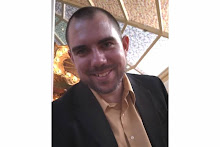
32 comments:
Thanks for the tips!...just found you on Google + :D
Thank you! Every little bit helps.
Especially important is the "occupation" field of the profile - aspiring writers shouldn't put JUST their dayjob in that field. It's the one thing that pops up when you hover over someone's name on the site, and if it says "chemist" instead of "chemist and author" then other authors don't know to follow you.
I've been circling as many authors as I can find right now, but I'm sure as I make connections with some and don't really connect with others I'll be more discerning. Right now I'm just trying to find as many possible connections as I can, or the feed is empty and slow :)
Love the tips, Robert! I need them!
Thanks for the added tip regarding one's occupation, stickynotestories.
Enjoy your day! Andrea
Great tips.
You can also use + (friends name), as well as the @ to tag friends.
Thanks for the tips! Just wanted to note that you wrote above that '@' is called ampersand, when in fact '&' is the ampersand. The '@' is sometimes called asperand, but 'at-sign' is more common these days.
Number of users redirecting their networks and blogs to their G+ accounts will determine the sustenance of G+ methinks. Well, it is not wise to delete the other networks, I agree.
Thanks, Laimelde! I can't believe I didn't catch that earlier. I'll fix. :)
Thanks, everyone else for reading, commenting and sharing!
While I like Google + so far, I have to agree with your advice not to cash in all your other social media accounts to go all in on the +. It is neat, it is interesting and it has a fraction of the users that Facebook or Twitter see daily. There will be growing pains with the +, however this time it does seem like Google has finally put out a legitimate entry.
Great tips as well!
Social media has only just taken of in the mainstream and Facebook is just one of the first big trendsSocialkik . Google has many more strings to its bow, it IS sort of worrying when you look at the kind of data that Google seems to want to collect about the people of the planet, my guess is that Google is an alien overlord priming us all for eons of interplanetary slavery.
Excellent tips!!!
Anita
Thanks for the tips. I thought Google+ is in BETA testing. I use a plugin on my WordPress blogs for Google+. I'll do more research on this.
Wonderful tips! Now it is time to implement them. :)
Just wanted to say thanks for this, Robert. I'm bookmarking to read when I have more time.
I really plan on giving G+ a look at some point, and this kind of stuff makes it SO much easier.
New follower, nice to meet you, and have a great weekend!
EJ
Great tips. Thank you.
Oooh, I'm bookmarking this post. Thanks. I'm new to Google+ and haven't really experimented.
Rebecca, it is still in beta mode, but there are already some ways to optimize use of the site once you're in. I'm pretty happy with it so far.
Meaina, I'm not too worried about Google collecting information about me anymore than Facebook or other sites collecting it.
Great post and I think you're right on target Robert. It's foolish to jump from ship to ship when they're all afloat and going different directions. Staying with all of the major social sites gives one a broader audience and range of connections. And for writers, don't forget Goodreads. It's growing like a dandelion in April right now.
Very helpful info; hoping I'll learn enough that google+ won't feel like too much on top of Twitter, FB & blogging...Thanks!
Good article. I found it on Google plus when someone else posted a link. LOL!
Thanks for putting Google+ in perspective for me. I was invited to try it, but so far I'm holding out. I'm not that old (in my mind), so it's too soon for me to retire from learning new technology, but honestly I am getting so bored of social media in general. I have to know it to remain relevant and in-the-know, but there is always something new to learn and master - I just want to read a (real) book and take a nap! :)
That's a novel idea, Lindy: Read a real book and take a nap!
You know, I haven't done too much with Goodreads, Rebecca, but I've seen it mentioned quite a bit lately. Guess I'll have to check it out.
Appreciate your Google+ tips! Wanted to add another social networking resource to your list: We Are Not Alone - The Writer's Guide to Social Media, by Kristen Lamb.
Not another tool to learn how to use! Well, I know that's what my clients are going to say. Guess it's time to roll up my sleeves and dig into Google+. But I will concentrate on the quality of my connections and quantity.
Thanks for this wonderful tips so every is new about Google + every one is excited to explore it.
social media management
I found you through a 'Writers Market' post, and feel as if I have stumbled onto the mother lode of social media information. Thank you! I imediately ordred "Social Media for Professional..." by Golden. I will post comments about the book as soon as I start to read it.
After spending four years writing a narrative nonfiction book about three Peace Corps women in Afghanistan, I thought I was done. Nope. Silly me. Writing the book was the easy part, as I am finding out.
Looking forward to keeping up with your blog.
Best wishes
Sue Fox
www.littlewomenofbaghlan.com
Thanks, everyone! Be sure to add any new tricks you learn.
I didn't take the time to complete my profile. I'll have to rectify that.
Great post!
I really hadn't planned on getting on Google+, but the other day, out of nowhere, I recevied an invite to an event in a couple of weeks, from an organization that had been following my blog for months, and had some very kind things to say about it when I asked what led them to me...they followed up by inviting me to be a part of their circle, so I accepted. The first thing I did was work on my profile...still trying to figure everything else out.....Don't know if I will be able to afford to attend the event I was invited to, especially when I so much want to do the platform building series, but we shall see.
Wow. I hate to sound like a whiner, but I'm not sure about Google+; even after reading the tips, it's confusing.
Question: I don't see "Sparks" in the left column. There's an "explore" button. Is that it? I tried it and got a cosmic event and Lady Gaga in my feed!
Maybe my inability to find contacts is because so few people I know are using it. I'll go back and search for some of our comment folks here.
Any other tips will be much appreciated! Thanks, all.
Done...I had been meaning to actually add information to Google+ and this post was the incentive I needed to do it. Thanks! I'm located at: http://bit.ly/HUNmWM
Great tips. I find myself using Google+ more and many of Google services. Using Google Docs almost entirely now instead of Excel or Word. I have a free newsletter that I put out with daily tips and tricks on using Google Docs. You can subscribe here: http://googledocs.simplelander.com/
Post a Comment