Recently, I ran into a problem in which I could not view posts on MNINB if the post in had any comments. It started about a week ago, and I haven't been able to figure out why it's happening. However, I was able to figure out how to fix the problem today (
thanks to this thread).
The fix is simple: Just set your comments to Full Page as opposed to Embed.
Sooooo...how do you accomplish that?
- Log in to your blog.
- Click Settings.
- Click Posts and Comments.
- Under Comment Location, select Full Page (instead of Embed).
- Click Save Settings button.
All done. You should now be able to view your comments again. Yay!
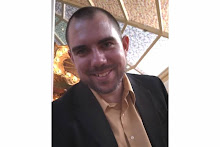
4 comments:
Oh, I thought this was just me! I did what you said, and it worked. Thank you, thank you, thank you!!!
I'm glad it helped, Tracy. I had trouble finding advice on this initially, and the problem was driving me insane.
I and other "Wordpressers" have also noted another problem that has cropped up concurrently:
Blogger won't allow us to post comments using OpenID anymore. It gives the message, "The characters you entered didn't match the word verification. Please try again," though we type it in correctly.
I have found the only way to post comments now to blogger posts (and have readers be able to click your name to visit your own blog) is to use Name/URL.
HOWEVER, if you PREVIEW your comment, it still gives the message that you typed in the word verification incorrectly. SO... I have found that to get a comment to post, I have to use Name/URL, and click PUBLISH YOUR COMMENT (cannot preview my comments).
Just FYI. I don't know if this is a large-scale problem with Blogger, but I know of 2 other people with this issue, on other blogs. It has cropped up just in the past 3 or 4 days.
Hi Not Bob, I am new here and really appreciate the fact that your blog is on Blogger, so great tips and help, so far have read most of your tips in this and about 10 posts (yours) on SEO and social media, and also struggled so to get my blog customised and great tip about the labels by the way (tags). I was even considering going over to wordpress as I could not get info on how to do things on Blogger. Decided to stick it out,as I have only posted twice, but need good images, so searched and found you, thank goodness. Great help and tips you give to new bloggers, thank you. Keep them coming, will be back for more. Blogger should pay you as you simplify their blog for newbies.
Post a Comment